
Gambar. Chanel tidak terbentuk karena perbedaan konfigurasi duplex
Etherchannel merupakan teknik untuk meningkatkan throughput melalui penggabungan antar port pada switch. Jika terdapat 8 port yang digabung menggunakan etherchannel, maka link antara switch tersebut mampu menampung hingga 8 Gigabit data.
Port Aggregation Protocol atau PAgP merupakan protokol etherchanel yang dikembangkan oleh cisco. Agar dapat sukses menerapkan etherchannel, setiap link harus memiliki kesamaan mulai dari speed pada interface, duplex dan vlan yang dilewatkan.
PagP mempunyai 3 mode agar sebuah link dapat membentuk Port Aggregation, berikut detilnya.
Gambar. Kesesuaian mode antar port agar membentuk PAgP
Menurut mode diatas, jika S1 dan S2 dihubungkan langsung, agar menjadi sebuah etherchannel, maka S1 harus dikonfigurasi On-On, atau Auto/Desirable-Desirable. Mode On, merupakan mode dimana pembentukan channel dengan tidak mengguanka pertukaran paket PAgP
Gambar. Topologi lab PAgP
Pada topologi diatas, antara S1 dan S2 akan menggunakan interface gigabit, dengan melewatkan vlan 10 dan vlan99. PagP dikatakan berhasil jika antara 2 PC tersebut saling terhubugn dengan access port vlan 10 dan antar switch juga saling terhubung dengan vlan 99.
Konfigurasi S1
Switch#configure terminal
Switch(config)#hostname S1
#Membuat VLAN
S1(config)#vlan 10
S1(config-vlan)#name data
S1(config-vlan)#vlan 99
S1(config-vlan)#name mgmt
S1(config-vlan)#exit
S1(config)#interface fastEthernet 0/1
S1(config-if)#switchport mode access
S1(config-if)#switchport access vlan 10
S1(config-if)#exit
#Memberi vlan 99 ip address
S1(config)#interface vlan 99
S1(config-if)#ip address 172.16.99.1 255.255.255.0
S1(config-if)#exit
#Menggabungkan gig0/1 dan gig0/2 ke channel-group 1 mode desirable
S1(config)#interface range gigabitEthernet 0/1-2
S1(config-if-range)#shutdown
S1(config-if-range)#channel-group 1 mode desirable
S1(config-if-range)#no shutdown
S1(config-if-range)#ex
S1(config)#interface port-channel 1
S1(config-if)#switchport mode trunk
S1(config-if)#switchport trunk native vlan 99
S1(config-if)#switchport trunk allowed vlan all
S1(config-if)#end
S1#show etherchannel summary
Flags: D - down P - in port-channel
I - stand-alone s - suspended
H - Hot-standby (LACP only)
R - Layer3 S - Layer2
U - in use f - failed to allocate aggregator
u - unsuitable for bundling
w - waiting to be aggregated
d - default port
Number of channel-groups in use: 1
Number of aggregators: 1
Group Port-channel Protocol Ports
------+-------------+-----------+-----------------------
1 Po1(SU) PAgP Gig0/1(P) Gig0/2(P)
S1#show running-config
Building configuration...
Current configuration : 1466 bytes
!
version 12.2
no service timestamps log datetime msec
no service timestamps debug datetime msec
no service password-encryption
!
hostname S1
!
!
!
!
!
spanning-tree mode pvst
spanning-tree extend system-id
!
interface Port-channel1
switchport trunk native vlan 99
switchport mode trunk
!
interface FastEthernet0/1
switchport access vlan 10
switchport mode access
!
interface GigabitEthernet0/1
switchport trunk native vlan 99
switchport mode trunk
channel-group 1 mode desirable
!
interface GigabitEthernet0/2
switchport trunk native vlan 99
switchport mode trunk
channel-group 1 mode desirable
!
Konfigurasi S2
Switch#configure terminal
Switch(config)#hostname S2
S2(config)#vlan 10
S2(config-vlan)#name data
S2(config-vlan)#vlan 99
S2(config-vlan)#name mgmt
S2(config-vlan)#exit
S2(config)#interface fastEthernet 0/1
S2(config-if)#switchport mode access
S2(config-if)#switchport access vlan 10
S2(config-if)#exit
S2(config)#interface vlan 99
S2(config-if)#ip address 172.16.99.2 255.255.255.0
S2(config-if)#exit
S2(config)#interface range gigabitEthernet 0/1-2
S2(config-if-range)#shutdown
S2(config-if-range)#channel-group 1 mode auto
S2(config-if-range)#no shutdown
S2(config-if-range)#ex
S2(config)#interface port-channel 1
S2(config-if)#switchport mode trunk
S2(config-if)#switchport trunk native vlan 99
S2(config-if)#switchport trunk allowed vlan all
S2(config-if)#end
S2#show etherchannel summary
Flags: D - down P - in port-channel
I - stand-alone s - suspended
H - Hot-standby (LACP only)
R - Layer3 S - Layer2
U - in use f - failed to allocate aggregator
u - unsuitable for bundling
w - waiting to be aggregated
d - default port
Number of channel-groups in use: 1
Number of aggregators: 1
Group Port-channel Protocol Ports
------+-------------+-----------+-----------------------
1 Po1(SU) PAgP Gig0/1(P) Gig0/2(P)
S2#show running-config
Building configuration...
Current configuration : 1466 bytes
!
version 12.2
no service timestamps log datetime msec
no service timestamps debug datetime msec
no service password-encryption
!
hostname S2
!
!
!
!
!
spanning-tree mode pvst
spanning-tree extend system-id
!
interface Port-channel1
switchport trunk native vlan 99
switchport mode trunk
!
interface FastEthernet0/1
switchport access vlan 10
switchport mode access
!
interface GigabitEthernet0/1
switchport trunk native vlan 99
switchport mode trunk
channel-group 1 mode auto
!
interface GigabitEthernet0/2
switchport trunk native vlan 99
switchport mode trunk
channel-group 1 mode auto
!

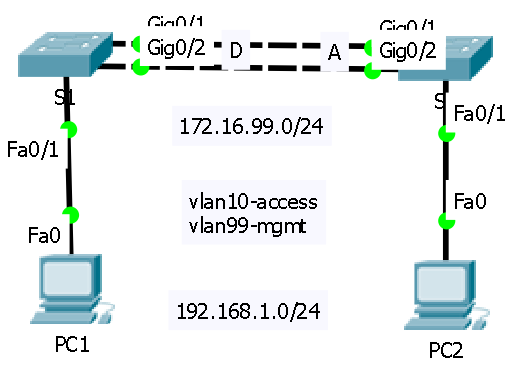




0 comments:
Post a Comment